Good day! Topher here, back for another Tuesdays With Topher.
This week, we’re housecleaning. WordPress style!!!
A blog is a great thing. How lucky are we, that we live in a time where ideas, talents, and stories can be so easily shared?? If we stop and think about all the cumulative efforts that went in to someone reading a blog post, it’s truly astounding. From the coders who wrote the software, to the factory workers who built the servers it runs on, to the wizards who thought up those fancy plugins that add the perfect touches to a website, to the author’s ability to draft a post that captures a reader’s attention. It’s mind boggling.
The least we can do is maintain our little sliver of the blogging world and keep it in good, working order.
If not for the cause, then do it because it makes your site run better, faster, and helps it get discovered easier.
There are a hundreds of methods for housecleaning your blog, and I’ll try to hit on a few — but if you’re as OCD about your WordPress workspace as you are your kitchen, then know that there are oodles of sites out there dedicated to teaching you how to clean your site, and I’m only scratching the surface.
Updates
To start, do your updates. I wrote about this last week, and talked about how important it is that you regularly (and carefully) perform updates to your Plug-Ins, Themes, and CMS.
If you don’t you might be hanging yourself out there for some unfortunate attacks, or at the very least missing some nice new features.
Updates happen, pretty much, for three reasons:
- To patch vulnerabilities (discussed last week)
- To fix bugs that accidentally made it into the published version, or
- To add additional features
So really, there’s no reason not to update. But please, make sure you choose a time to do so after you have a completed backup — just in case something goes awry.
Broken Links
By this time, I’m sure you know that it helps you when you link to outside websites. There are plenty of reasons, but mostly because it boosts your chances of being discovered by search engines (which we’ll talk about in more detail in the upcoming weeks).
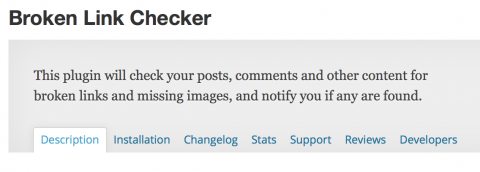 But sometimes, things happen, and sometimes that link stops going to where you originally pointed.
But sometimes, things happen, and sometimes that link stops going to where you originally pointed.
If you end-up with too many broken links, it hurts your chances of getting discovered, so find a good Plug-In to hunt for broken links and run it.
We use Broken Link Checker. It’s simple and does a fantastic job letting us know when we have links that no longer work.
If you haven’t run a broken link checker before, or if it’s been a while, expect to spend a decent amount of time fixing things — because it can be time consuming.
But you need to.
Clean-Up Your Media
I’m sure there’s a Plug-In to assist with this chore, but really, it’s not too terrible.
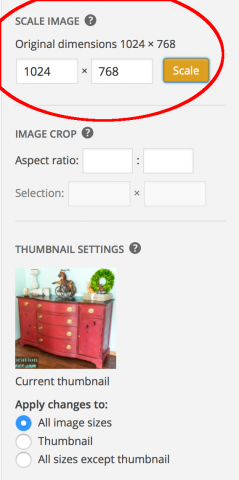 Here’s a tip: The photos you upload should only be just big enough to fit the width of your page — maybe a smidgen more. Why? Because the larger your photos, the larger your file size, the larger your page size, the more bits have to travel through the internet, the slower your page loads.
Here’s a tip: The photos you upload should only be just big enough to fit the width of your page — maybe a smidgen more. Why? Because the larger your photos, the larger your file size, the larger your page size, the more bits have to travel through the internet, the slower your page loads.
So I recommend simply walking through the MEDIA section of your WordPress Control Panel, looking for large files. NOTE: If you’re simply uploading photos directly from your phone, they’re going to be too big.
Here’s how I like to clean-up the images:
I open a newer image.
From this window, I have a large display of the image and some file details along the right pane. Then I arrow through all the prior images by tapping the right arrow on the keyboard. When I find an image I think is too large (typically, one of the dimensions is over 3,000 or the filesize is over 1MB), I click the EDIT IMAGE button along the lower left corner.
From that new pane, I’m able to scale the image to whatever size I want it to be.
Typically, I rarely opt to have a photo larger than 1024 x 768 (or 768 x 1024, depending on the orientation). Thankfully, WordPress is smart enough to keep the correct aspect ratio, so it might not be exactly those dimensions … but check to make sure it was resized without skewing the dimensions (it shouldn’t skew them).
There are all sorts of opinions out there about how large an image needs to be … but this size, for us, seems to be just about the right size.
Clean The Database
Here’s another plug for a tool we use (we aren’t getting any kickbacks from these companies … we just love their Plug-Ins): WP-OPTIMIZE.
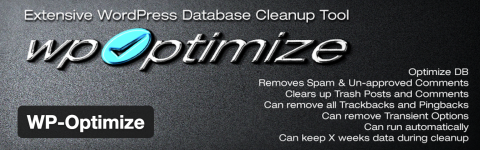 This is a tool that cleans-up the back-end of your site.
This is a tool that cleans-up the back-end of your site.
WordPress keeps version history on each of your posts (thankfully — being able to pull up prior versions saved our necks on a few posts). It’s a fantastic feature!
But once you’ve posted your article, do you really need all that history for every article? I would guess that once a post has been live for a few days, you’re probably not going to go back to a prior version for any particular reason.
This Plug-In cleans-out all those unneeded copies and frees up all sorts of space in your back-end database.
Try it out.
Before you push the button to delete stuff, it runs an utility that tells you how much space it will free-up in your database, and if you haven’t done anything like this before, you’ll be astounded at how much it helps.
Clean the SPAM
I’m not going to dwell on this too much because I’ve hit on it a lot already. Clean out your SPAM. If you’re not, you need to be. Frequently.
Update Your Sliders
I love visiting blogs … but one thing that annoys me is when I visit the same blog, often, for months — and the images that scroll across the top of the page NEVER CHANGE!!
It’s not difficult to tweak.
Visitors will love to see new images scroll across the top of the page.
You benefit from the internal clicks.
So please, keep the sliders current or stop using them.
Check out Google Webmaster’s Page
You may already utilize this tool, but Google has an extremely helpful site: Webmasters
This maintains, for lack of a better term, a progress report of your site’s health. And it gives you tips on how to improve any potential problems.
Plus, it provides some great insight in what people are searching to find your site. For instance, I can see that over the past 90-days, I’ve only had one person find Restoration Redoux by Googleing “Billy Blanks blue tights”. Now we’re pretty far down the list of sites of search results for Billy Blanks … but whatever … I’ll take the traffic (Thank you Google!!).
So that’s it!
Thanks for stopping by, and if you have any additional tips or questions, please post them down below.
And don’t forget to visit some of my other posts about blogging!
 |
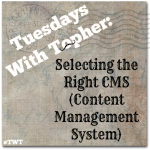 |
 |
 |
 |
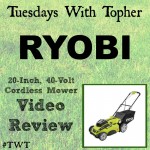 |
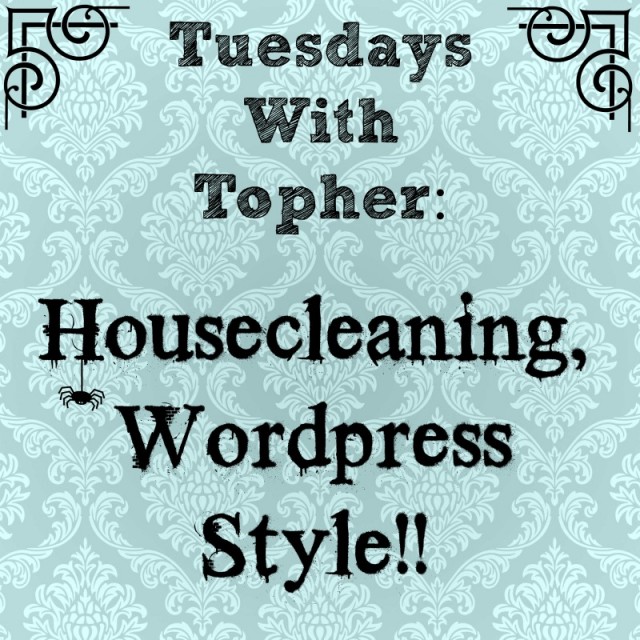
Leave a Reply